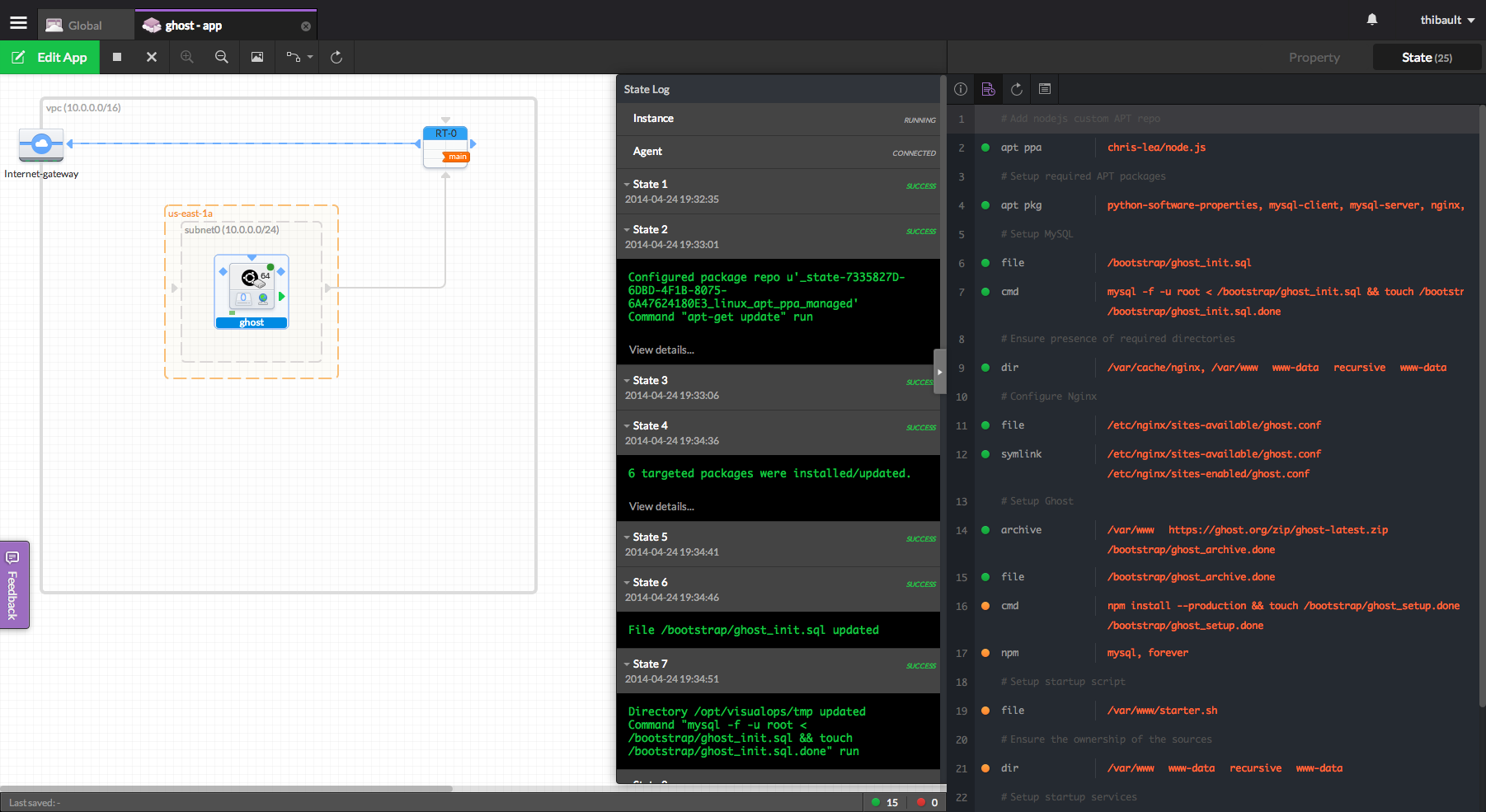Run the app
- Launch the Stack by clicking on the 'Run Stack' button
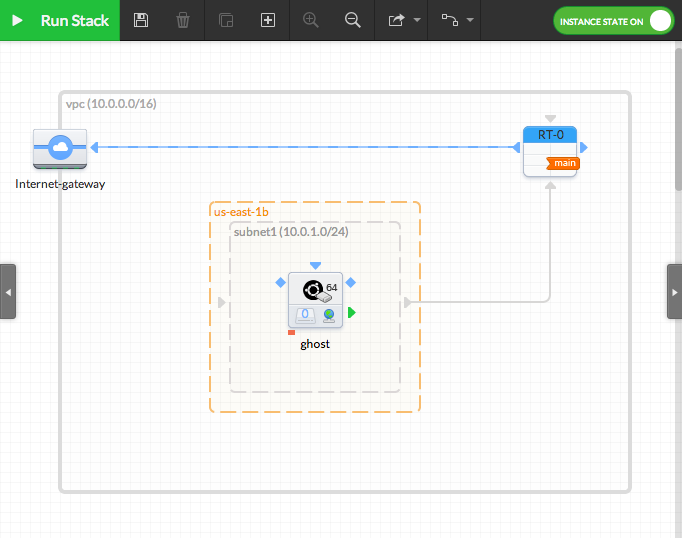
- Name the App in the pop-up window, then click on 'Run Stack'. Note that you can define your application type here (production option brings some optimisations as well as protections). Get a quick review of your app, giving potential and actual mistakes and advice, as well as the global cost
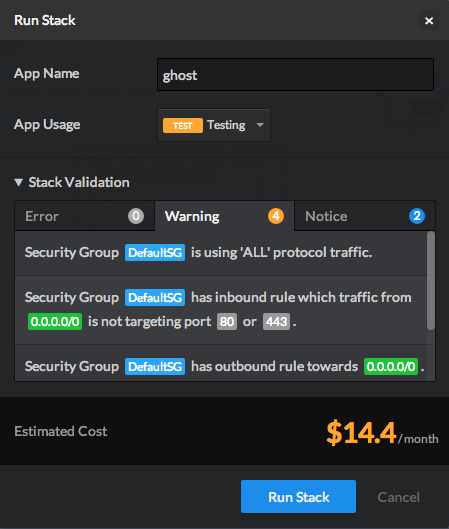
If you have selected to use the '$DefaultKeyPair' key-pair, you will be asked to choose your key here
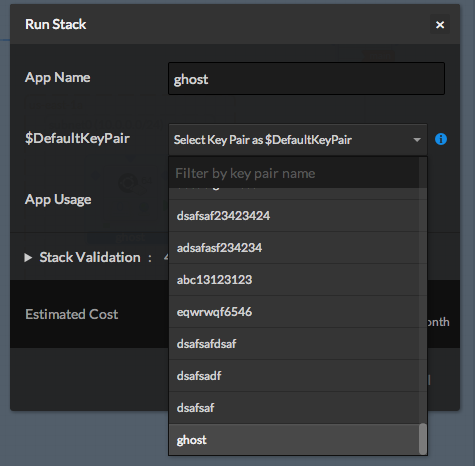
- Wait while your App is being launched
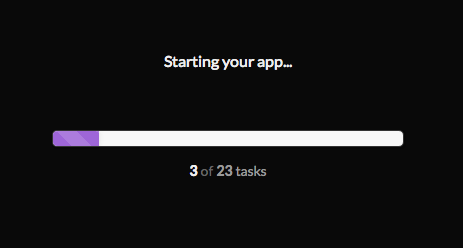
- Once started, your App should looks like the following:
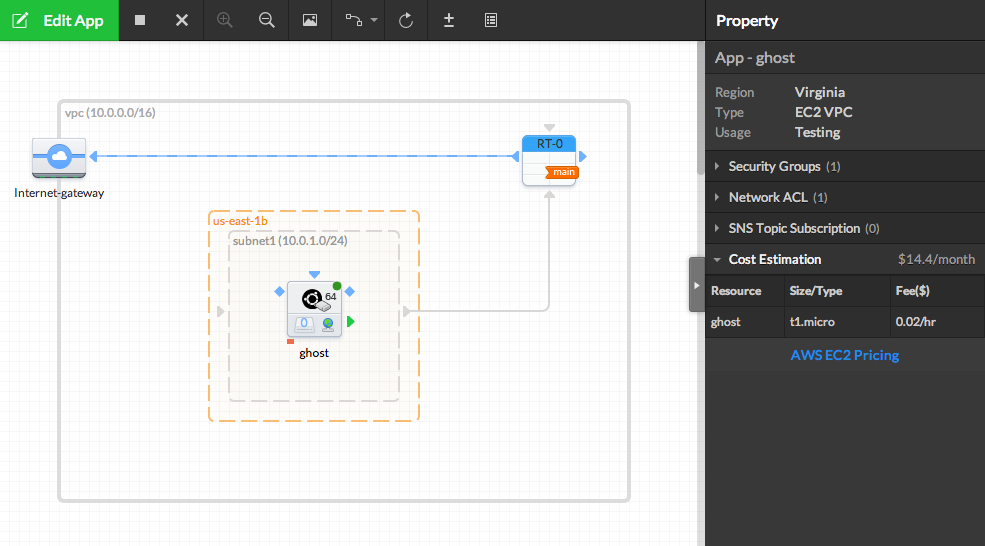
- Click on the web instance to get the instance properties. You can see here all details concerning the running instance on the right panel. We will pay attention here to the 'Primary Public IP' and the 'Key Pair'
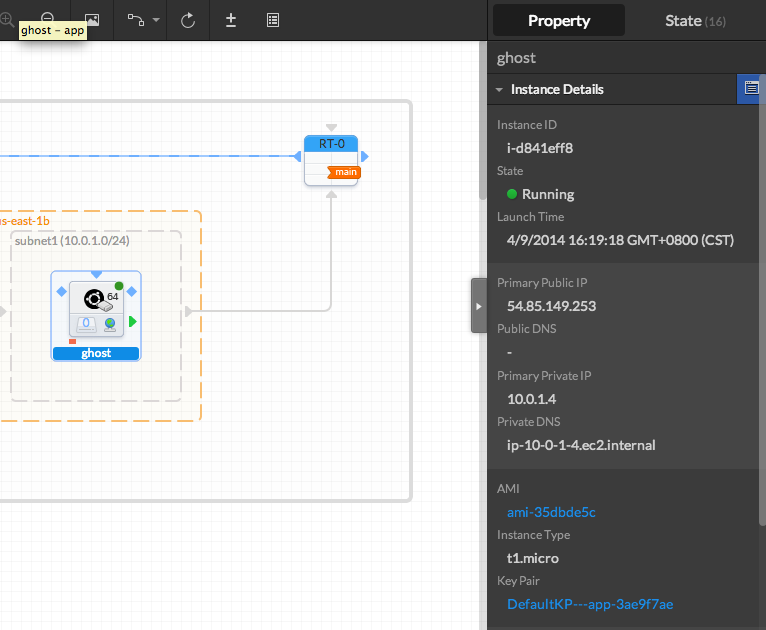
- You can now click on the link beneath 'Key Pair' ("DefaultKP---app-3ae9f7ae" in this case) to download the key file and recieve the standard SSH connection command
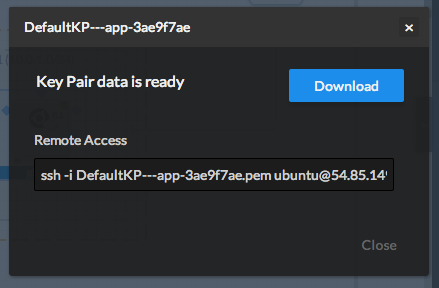
- You can monitor the states execution by clicking on the 'instance states' tab (right panel)