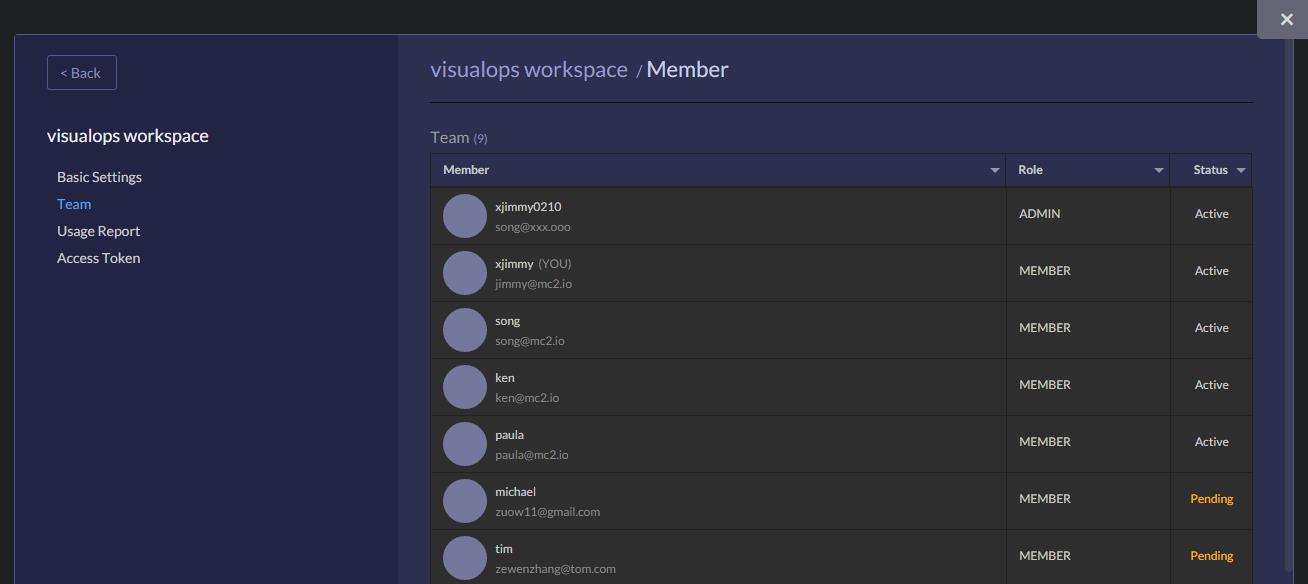Team Management
Workspace has two type of roles: Admin and Memeber. When you create a new workspace, you will be Admin.
As Admin, you can:
- invite others to the workspace, who will be
Member - promote
MembertoAdmin - downgrade other
AdmintoMember - delete a workspace (except
My Workspace) - configure the workspace's cloud access credential (AWS access keys)
- configure the workspace's billing information
- generate, edit, delete API token
Both can:
- leave the workspace (cannot leave if you are the last
Adminin the workspace) - full permission on all stacks in the workspace
- full permission on all apps in the workspace
- import existing cloud resources (Import Existing VPC)
- view API token
- view cloud usage report of the workspace